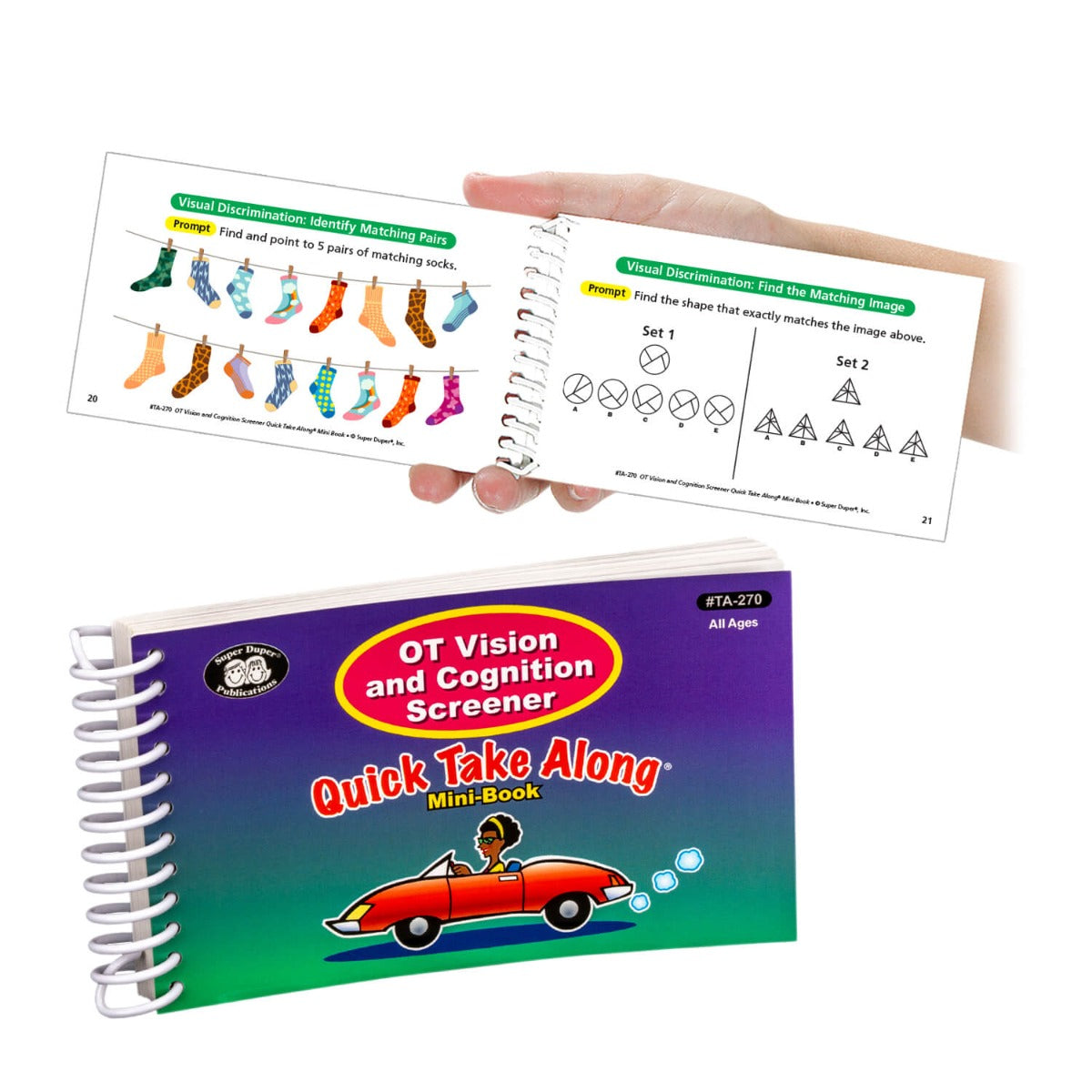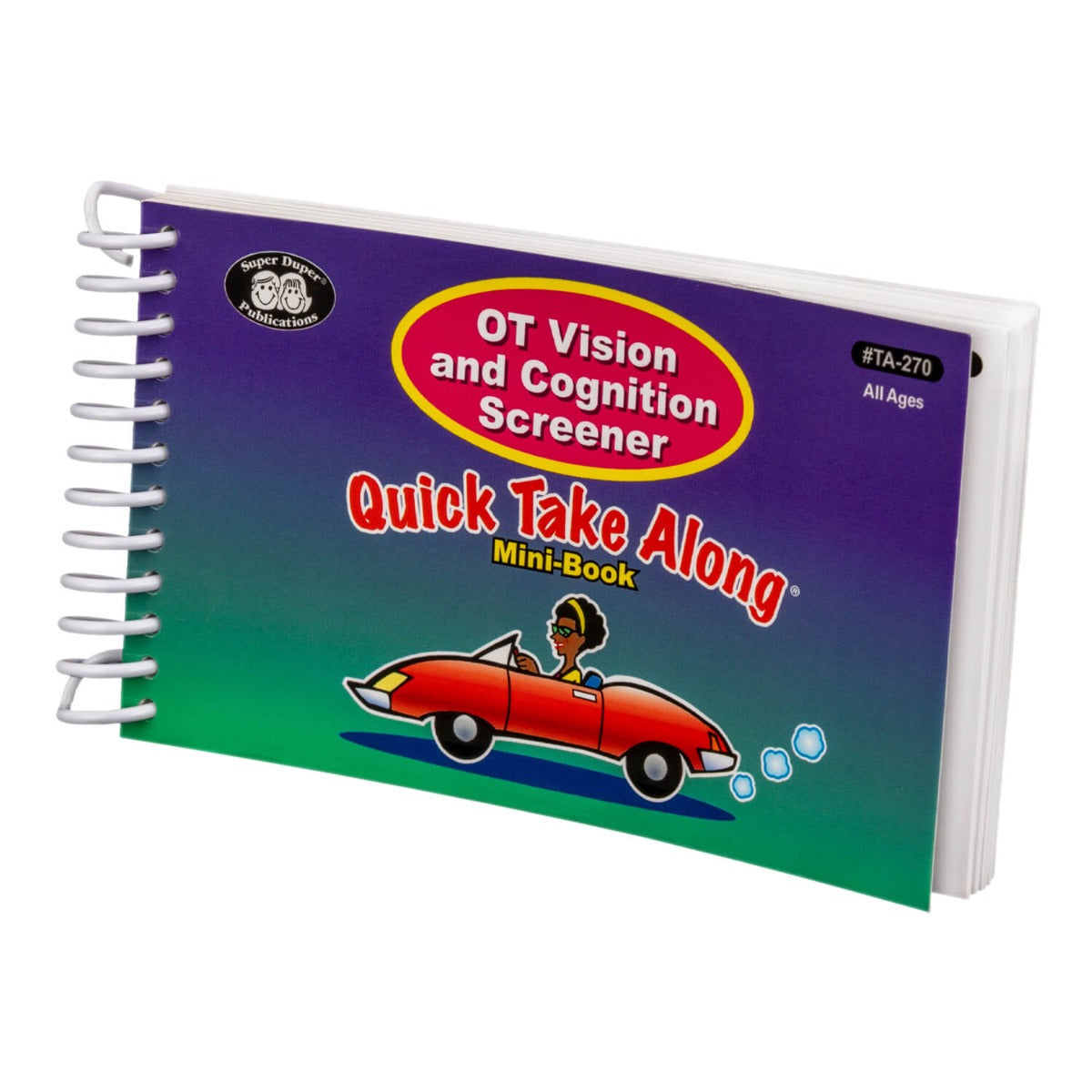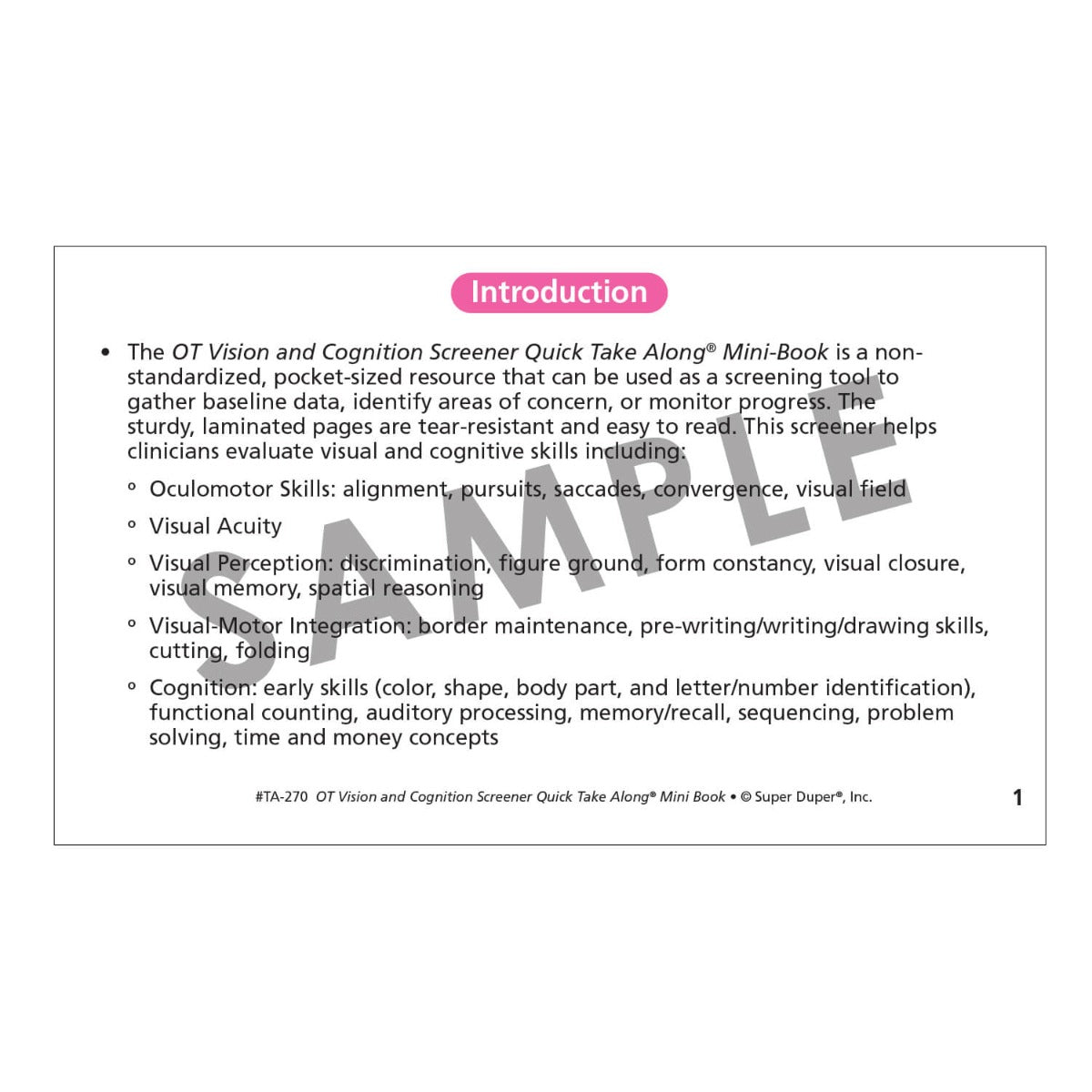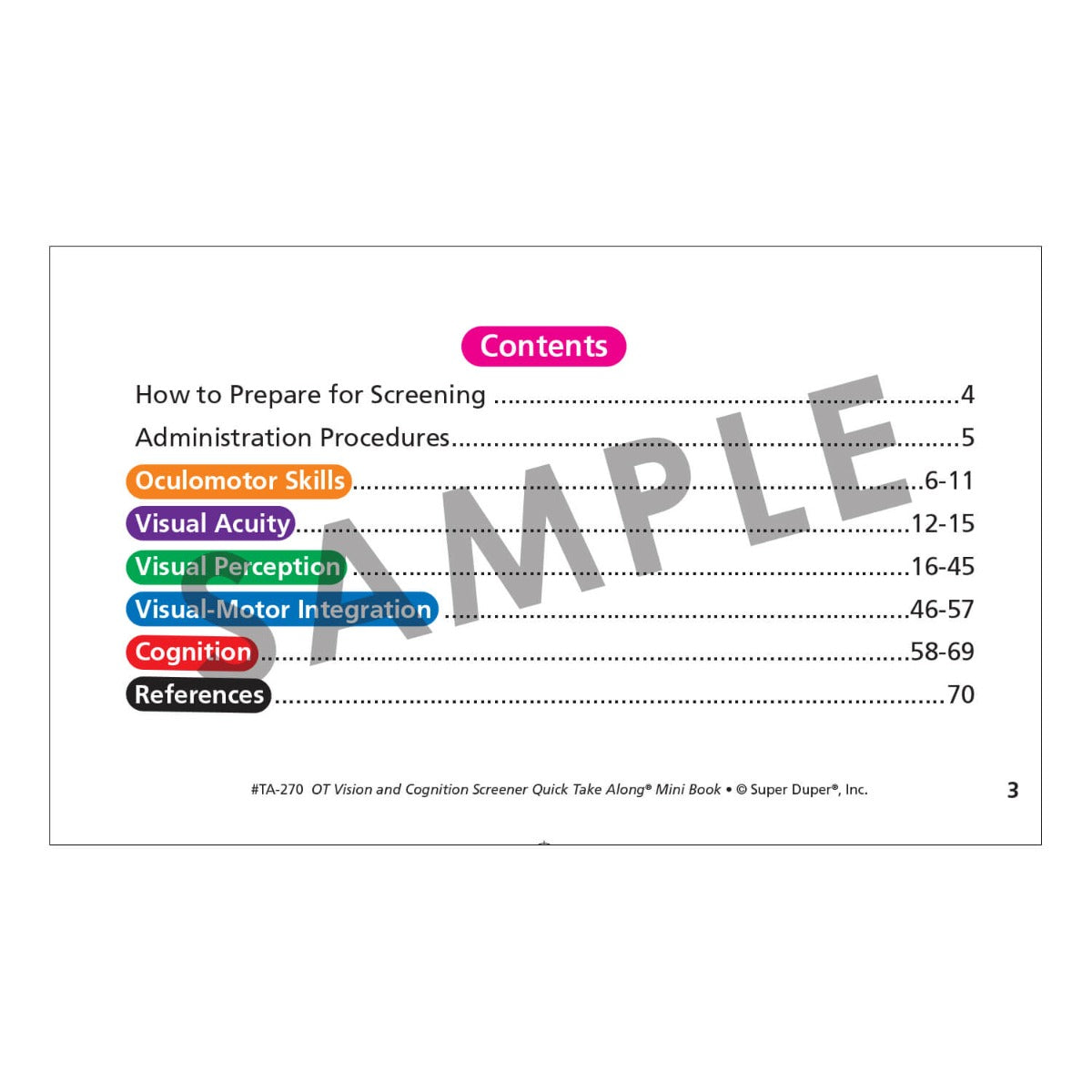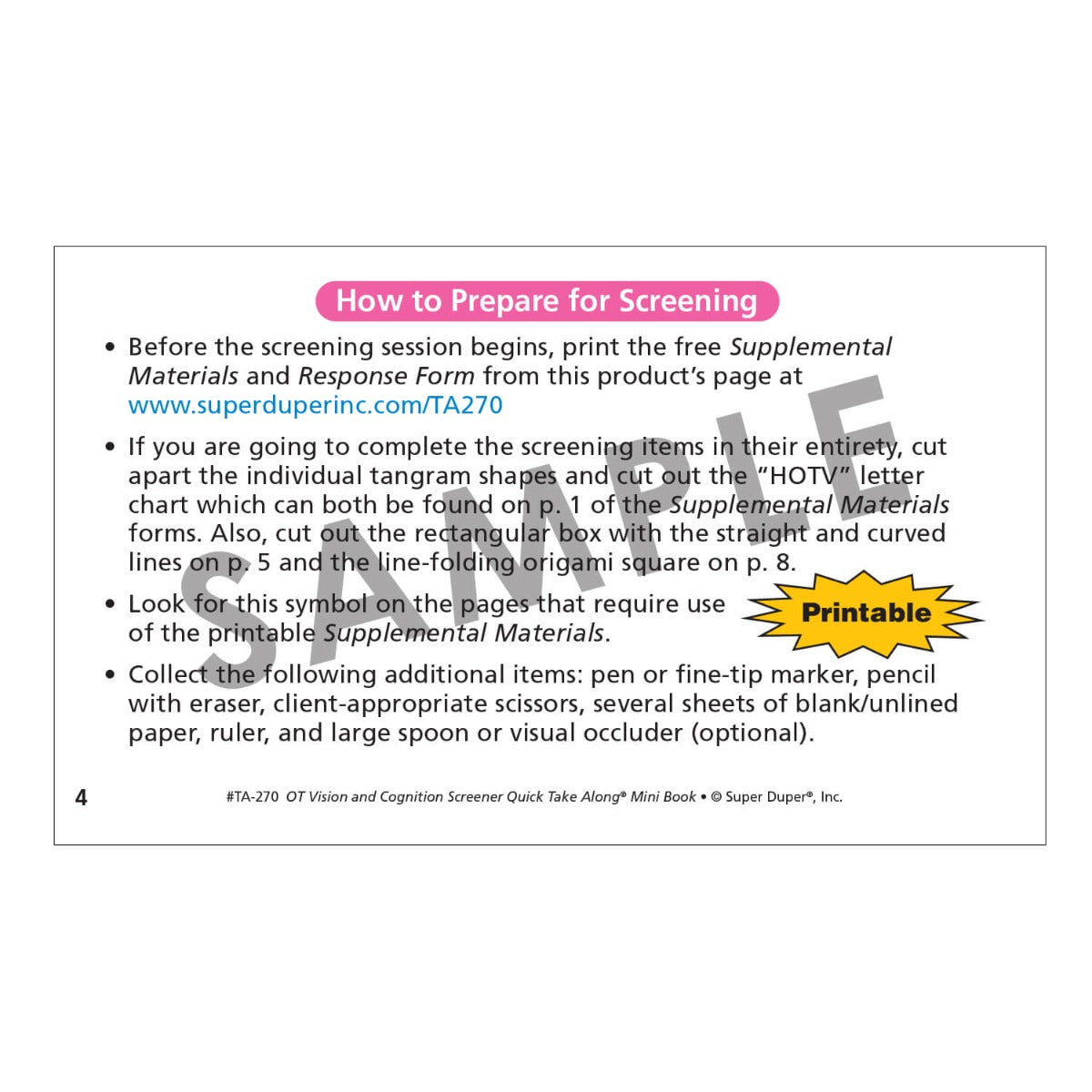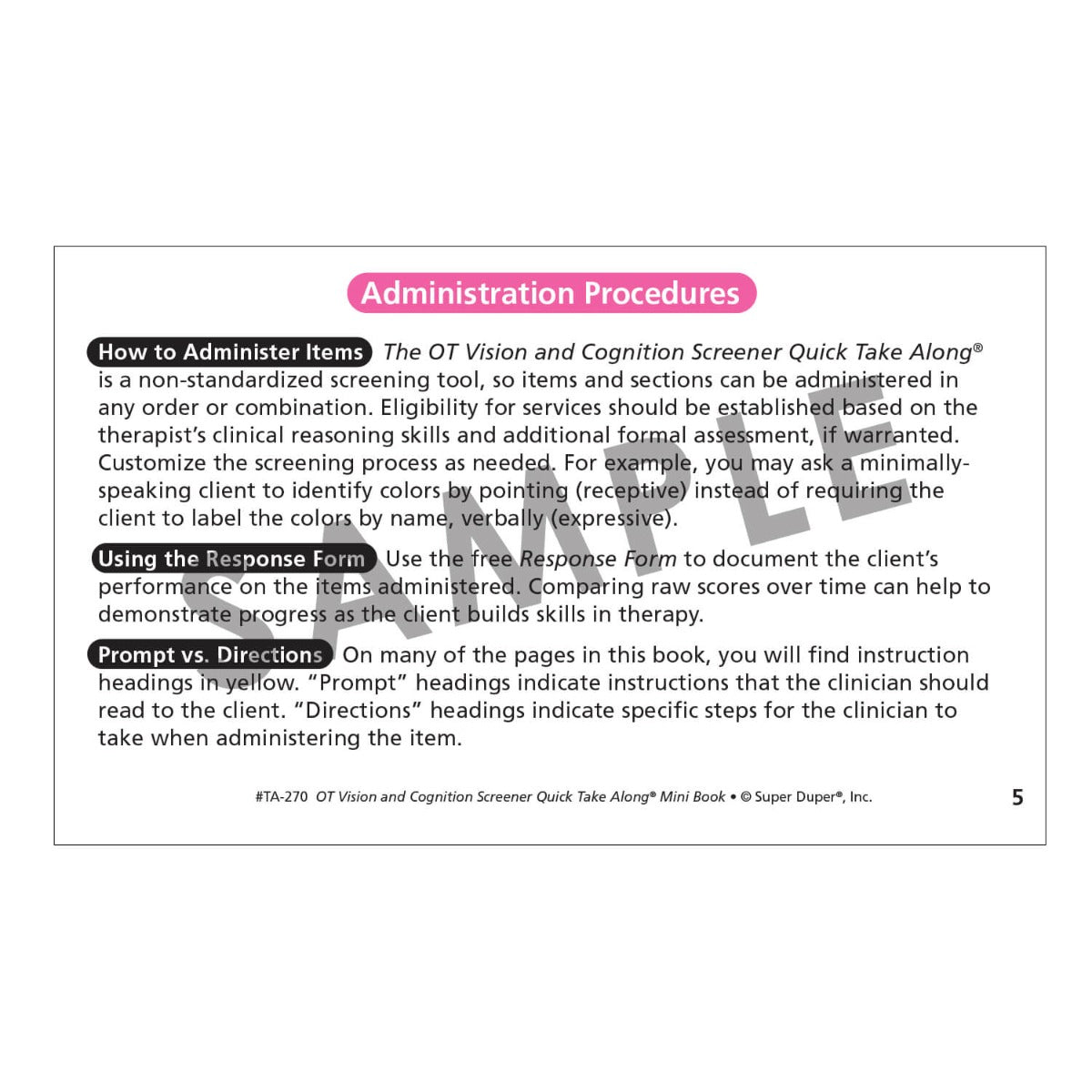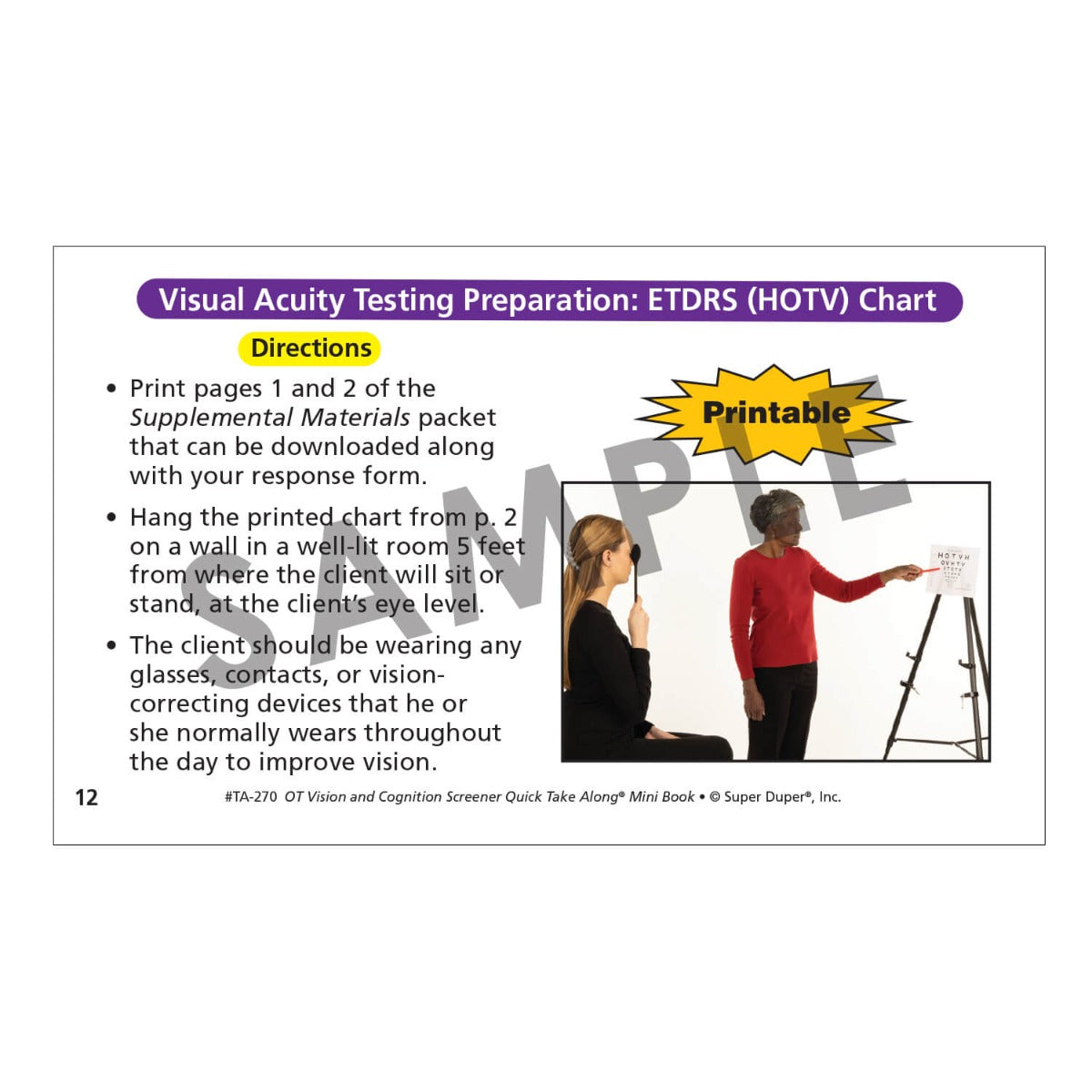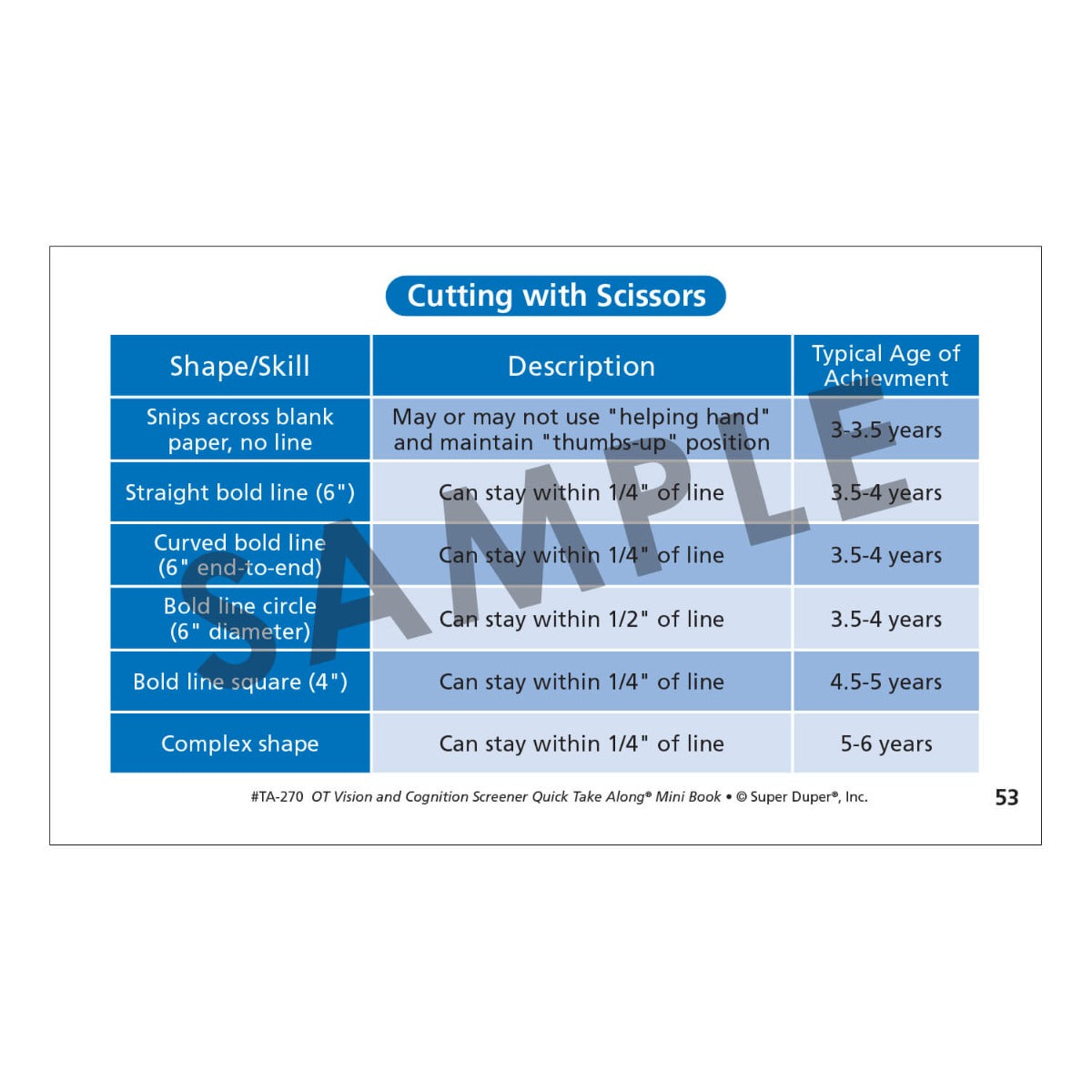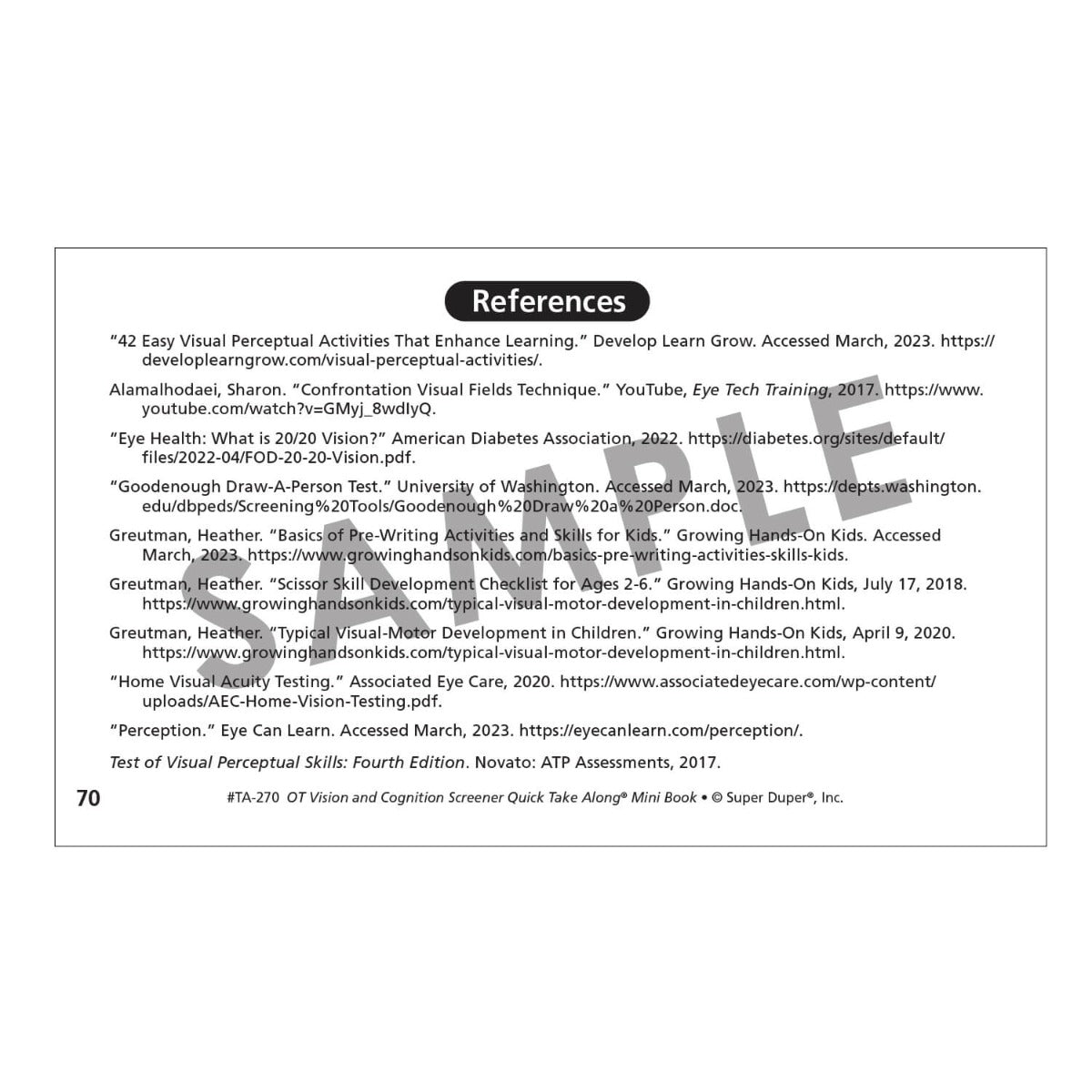Pierre's Farm
OT Vision and Cognition Screener Quick Take Along
OT Vision and Cognition Screener Quick Take Along
Couldn't load pickup availability
TA270
Mini Book for Screening, Identifying Areas of Concern, or Monitoring Student Progress
By Dani Kinsley, MS, OTR/L
All Ages; All Grades
OT Vision and Cognition Screener Quick Take Along®
Use the OT Vision and Cognition Screener Quick Take Along Mini-Book as an initial screening tool to gather baseline data, identify areas of concern, or monitor student progress. This non-standardized screener assesses visual and cognitive skills including:
- Cognition (early skills, functional counting, auditory processing, memory/recall, sequencing, problem solving, time and money concepts)
- Oculomotor Skills (alignment, pursuits, saccades, convergence, visual field)
- Visual Acuity
- Visual Perception (discrimination, figure ground, form constancy, visual closure, visual memory, spatial reasoning)
- Visual-Motor Integration (border maintenance, pre-writing/writing/drawing skills, cutting, folding)
How to Use the OT Vision and Cognition Screener:
- Choose the sections you want to administer: the entire screener, one section, or several sections. The Mini-Book includes all prompts.
- Print the free Supplemental Materials and Response Form. (click here). Prepare any supplemental materials that correspond to the sections of the screener you will be administering.
- Use the data from the OT Vision and Cognition Screener to:
- Determine if further evaluation is necessary.***
- Develop appropriate goals.
- Monitor progress for individuals receiving services.
OT Vision and Cognition Screener Quick Take Along:
- 70 pages, 5" x 3"
- FREE Supplemental Materials and Response Form (click here)
- Spiral-bound, laminated, and tear resistant
***The OT Vision and Cognition Screener Quick Take Along Mini-Book does not take the place of standardized assessments to determine eligibility for services.
Please note: In order to ensure the size accuracy of the included resources, the Supplemental Materials PDF must be printed at its actual size (a scale of 100%) and not using the “Fit to Page/Paper/Printable Area” setting.
Share